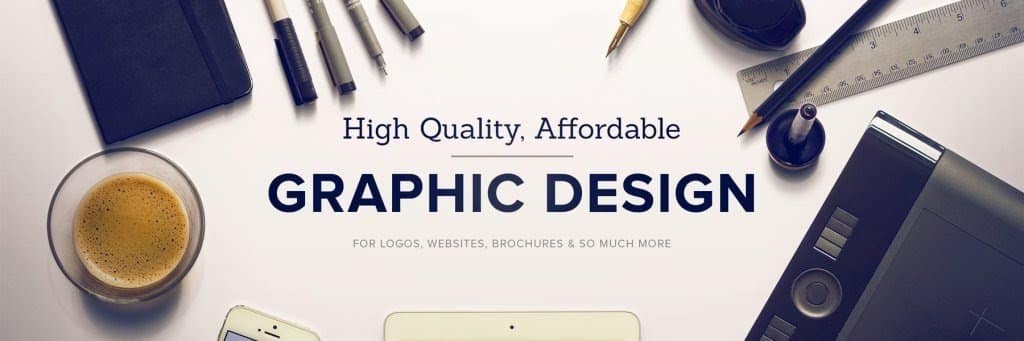If you are trying to work as a Freelancer Graphic Designer, you might have certain skills in your bag. This includes the knowledge of the best and most common platform for designing i.n. Photoshop. Join us as we walk you through the basics of this world-class software that you should be aware of before trying to learn it.
File size
When you start Photoshop, you initiate by creating a new document. Now, in any normal software, this could be done in a single step. But Photoshop is a huge galaxy of options. When you click on new options, you are asked about the size you want your digital canvas to be. You can choose the pixels you want, the measure of resolution, the height, width and many more options. You can even choose from presets that offer a standard size set by the software. This is the initial step and you should know your canvas size thoroughly.
Layers
One reason why Photoshop is so successful is its ability to create layers. Unlike any other photo editing or manipulation app, you have the option of working in layers. This means if you made an edit, it is partially differentiated in another layer. You can then disable or enable that layer to check the effects. The layering further helps in various tools like masking, erasing, brush and much more. You can adjust the layers to be on top or behind other layers. Understanding this is a fundamental core of learning the entire software.
Saving
Photoshop offers you the option of saving in different formats including Jpeg, PNG, JPG and a few more. It also gives you the depth of colors to be chosen from. The option called save for web allows you to save the work as a visual format. If you choose to save or save as an option, you can save your project in the PSD for photoshop official format, which can then be altered later. The saving option can also be used to decrease the size of the image by decreasing or increasing the image quality.
Groups
When you join more than one layer, it is called a group. Groups are also one of the most basic fundamentals of working in Photoshop. When you create an object, you work with plenty of layers. As a Freelancer Designer, you can use groups to move, delete, merge or work with groups that come in very handy. You can also name the groups and then It becomes easy to work with them.
Few more basics.
There are plenty of options in Photoshop. Some of the famous basics include editing the image, preferences, grids, file options, view options, select options, layer options and so on. Note that these are basics that you need to know before proceeding with the design tools that form the important part of working with the software.